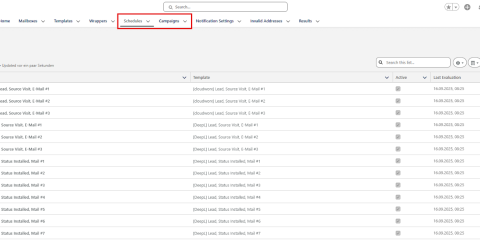Informationen aus Salesforce-Datensätzen in E-Mail-Vorlagen referenzieren
Salesforce email templates with related objects: How can you reference information from other Salesforce records in email templates?
You don’t just want to show fields from the current record (e.g. Opportunity) in your emails, but also information from related objects like Account, Owner, Products or the last Invoice?
We are cloudworx, a Salesforce agency that also builds its own Salesforce apps. After more than 150 projects and two apps focused on email in Salesforce, we’ve figured out the most practical ways to reference Salesforce record data in email templates.
First, you’ll see the neutral Salesforce options – and then how you can solve this pragmatically with out.bounz (including step-by-step guidance and best practices).
1. Which options does Salesforce offer to reference data from other records in email templates?
a) Lightning email templates (merge fields)
Lightning email templates are designed for a single “Related To” object (e.g. Opportunity). Merge fields come from the picker and only render if the record association, field access and values are valid. They’re good for short confirmations/status emails based on fields from the primary object.
Requirements/Roles: Creating/publishing templates requires the right permissions and folder sharing (admin/power user). Once published, anyone with the right object/field access can use and send those templates.
Limitations:
- no real cross-object / no multi-level lookup chains
- no child lists/iterations (e.g. OpportunityLineItems)
- only very limited conditions / IF logic
b) Visualforce email templates (for complex relationships)
Visualforce is HTML-like markup for templates. It supports multi-level relationships, child lists via <apex:repeat>, conditional content and nicely formatted tables/sections – exactly where Lightning templates hit their limits on cross-object, lists or IF logic.
Requirements/Roles: Creation/maintenance in Setup by an admin/dev/power user with basic Visualforce/HTML knowledge (writing markup, testing, deploying).
Limitations:
- no WYSIWYG editor – all changes are made in markup
- maintenance/deploy overhead (versioning, sandbox → production)
- less convenient for business users to maintain content compared to the Lightning editor
c) Flow + Text Template / “Send Email”
With Flow you build emails low-code: fetch records via Get Records (also across relationships), assemble the text via Text Template, send via Send Email. This works well for cross-object access, simple IF/branches and additional processing steps (e.g. updating a status).
Building/testing/activating Flows clearly sits with the admin/power user. You need solid Flow skills (relationships, FLS/sharing, fault paths, limits). Business users only trigger the Flows.
Limitations:
- HTML/tables are limited; no native iteration in the email template
- child lists only via loops/aggregation; the output stays fairly basic
- governance/limits kick in with many queries/loops; careful testing is required
d) Cross-object formula fields as a workaround
With cross-object formula fields you pull parent fields directly onto the primary object (e.g. Opportunity.Account.Name). Your template formally only works on one object, but still contains the data you need from other records – perfect for individual values without lists.
Requirements/Roles: Creating/changing formula fields is an admin topic (object/field management, FLS/sharing). Once the fields exist, anyone with field visibility can use them.
Limitations:
- only parent direction (no child lists, no iteration)
- multi-level relations are possible but limited by field/formula complexity
- extra maintenance effort when the schema changes; watch out for recalculation/null values
- can impact storage/readability if you create too many helper fields
Short verdict: For simple relationships, Lightning templates are enough. For multiple objects, child lists or conditional content, Visualforce or Flow are more robust – or you use out.bounz without custom code.
Role perspective: Setup work (templates, Flows, scopes, formula fields) is usually done by admins/power users. Using/sending the emails afterwards can be done by any user with the right object/field access and template sharing – no admin needed.
2. How to reference external records with out.bounz (step by step)
out.bounz is a Salesforce-native email app that lets you design and send emails directly in Salesforce – flexible, automated and enriched with your CRM data.
Goal: Use data from any Salesforce object (standard & custom) in email templates – including lists, lookup chains and free data sources – directly in Salesforce.
Note: Template creation itself (HTML/Mixed/Text, scopes, recipient field, wrapper) is covered in a separate article. Here we assume you already have a template.
Step 1: Set the Primary Scope
- Go to Templates and either open an existing template or click New Template.
- In the template editor, you’ll find the Create Primary Scope action at the top. Here you define the main object your template is based on.
From this point on, all fields of this object are available in your template.
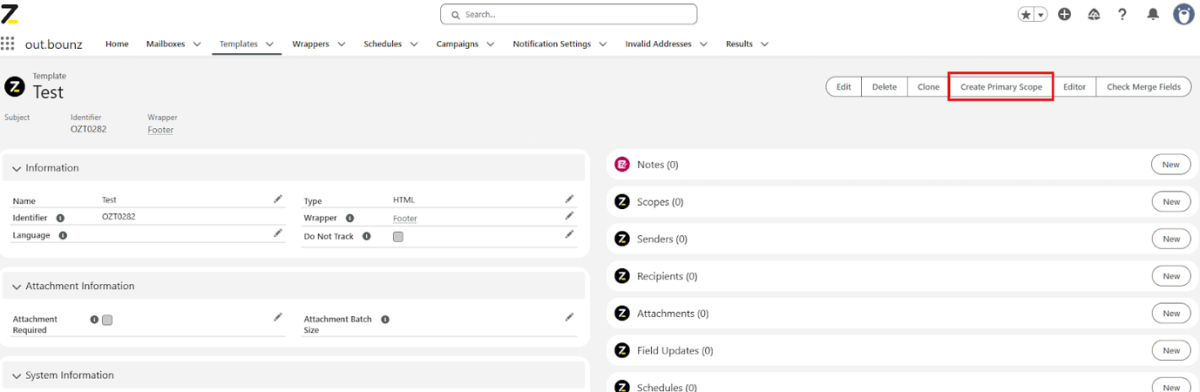 X
X
Step 2: Add Field Scopes (lookups)
Add Field Scopes to pull in data from lookup targets (e.g. Opportunity → Account, Opportunity → Owner).
Step 3: Use List Scopes (child lists)
Use List Scopes to output related lists (e.g. OpportunityLineItems, Cases on an Account). Perfect for tables inside your emails.
Step 4: Use Free Scopes (free sources) for special cases
With Free Scopes you can include arbitrary records, even without a direct relationship (e.g. “all active products”).
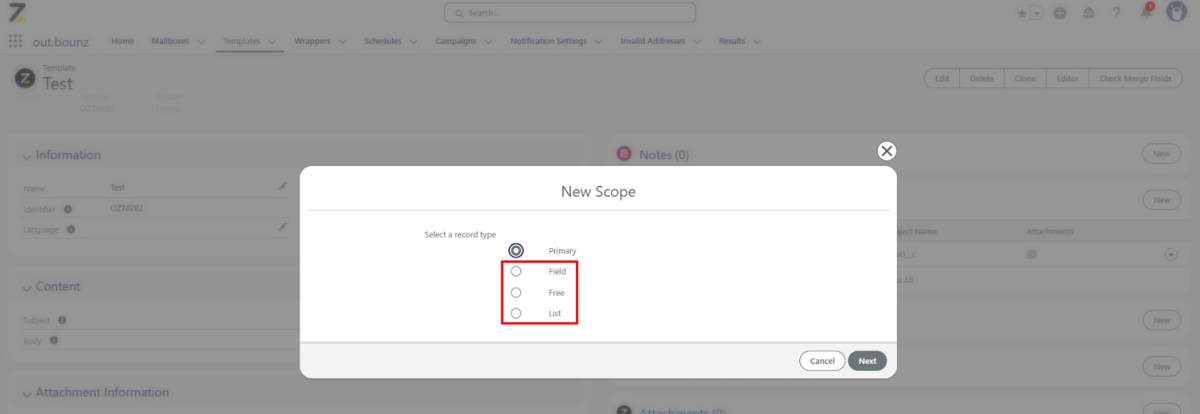 X
X
Step 5: Define sender and recipients
Configure dynamic or static senders/recipients (To/CC/BCC – also based on scopes).
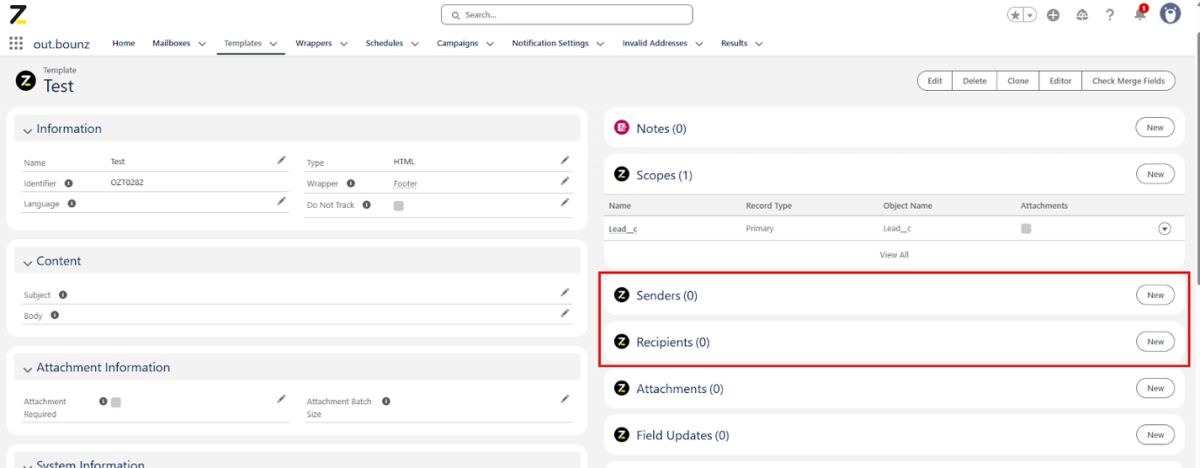 X
X
Step 6: Preview & test
Before you can test, create a custom detail page button on the target object (e.g. Lead, Opportunity) that calls your out.bounz template and add it to the page layout (you’ll find the exact button configuration in the out.bounz documentation).
Then open a real record and click your out.bounz button: in the email dialog you can use Preview to check the complete email including wrapper/signature and send a test email to yourself – this way you see exactly how the merged cross-object fields will appear in a real send.
Step 7: Send automatically
Trigger the send via Schedules (recurring) or Campaigns (one-time). Opens/clicks are visible in Salesforce (Activities/Results).
3. Typical use cases for Salesforce email templates with cross-object data
- Case update with Account and Owner information (Field Scopes).
- Renewal reminder with contract fields and related subscriptions (List Scope).
- Order confirmation with an item table (List Scope on OpportunityLineItems).
- Project status with related milestones plus a free list of “Open risks” (Free Scope).
4. Best-practice checklist
- Test data paths: Always use Check Merge Fields + test sends with dummy records.
- Fallbacks: Provide meaningful defaults/text blocks for empty fields.
- Performance & readability: Only include relevant columns in tables; shorten or link out very long lists.
- Legal aspects: Consider opt-in/opt-out, imprint/unsubscribe link where necessary.
- Maintainability: In Lightning, aggregate more complex relationships via Flow or formula fields; for lists use Visualforce or out.bounz List Scopes.
5. Why out.bounz is often the most pragmatic option for Salesforce email templates with related objects
- No custom code: Primary/Field/List/Free Scopes cover parent relationships, child lists and free sources.
- Fully in Salesforce: Templates, recipient logic, preview, tracking – no tool switching.
- DeepL integrated: Fast translations directly in the template flow.
- Unlayer integrated: Visually rich HTML templates via drag & drop editor (no external app needed).
- Free start: 30-day free trial.
Conclusion
Whether you implement cross-object content in Salesforce using Lightning email templates, Visualforce or Flow – or rely on an app – depends on complexity, your data model and maintainability.
If you’re not sure what fits best for you, simply try out out.bounz for 30 days for free (available via the Salesforce AppExchange). Or get in touch for a non-binding conversation – we’ll review your object and field structure together and build the first scopes with you.